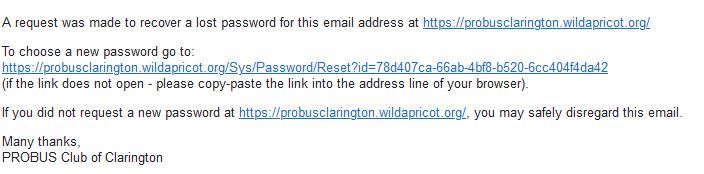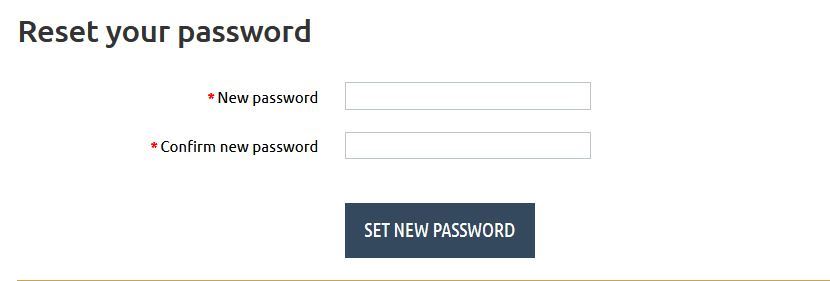Log on Help
Printer friendly copy click here |
How do I log In for the first time? The Member Log-in icon is located at the top right corner, on all pages of the website. It's the little blue head with the word Log in beside it. See the example to the right. Click on forgot password. |
|
The reset password page will appear. Enter your email. You will be asked to type 6 odd-looking 'Captcha' characters to prove you are human, not a bot. Trouble reading the characters? You can generate a fresh code using the 'refresh' button on the right, or have the characters spoken to you with the audio button. You will be sent an automated email from PROBUS Club of Clarington to reset your password, you will be sent a link to click on. Check your spam email if you do not receive this email in a few minutes. That link expires after a certain period of the time. Delete this email after your password is reset, and do not attempt to re-use this link, for security reasons. (Re-use might lock you out the account.) When you click on the link you will see the Reset your password page. Pick a password and write it down. The password rules are below. What is the Password Format?The password you create must be:
Your password is case sensitive. It is a good practice to create a strong password to maintain the security of all members' personal information. A strong password is a mix of uppercase and lowercase letters, numbers and symbols (@, #, $, %, etc.), and the longer it is the stronger it is. |
What Happens after I log in? When you first log into this website, you will be required to accept the provider's terms of use before proceeding. After your log in is complete you normally will be directed to the member's landing page. You will find additional information on this page on all the things you can do on the website. If you have an open invoice, you will be directed to the Invoices and payments tab in your Member Profile. |